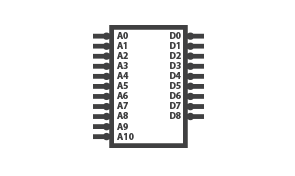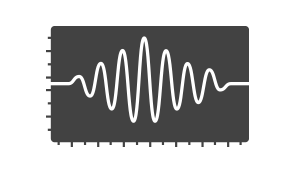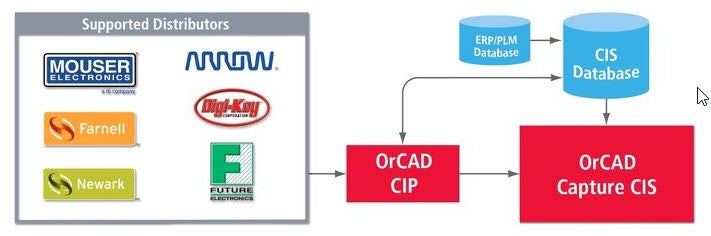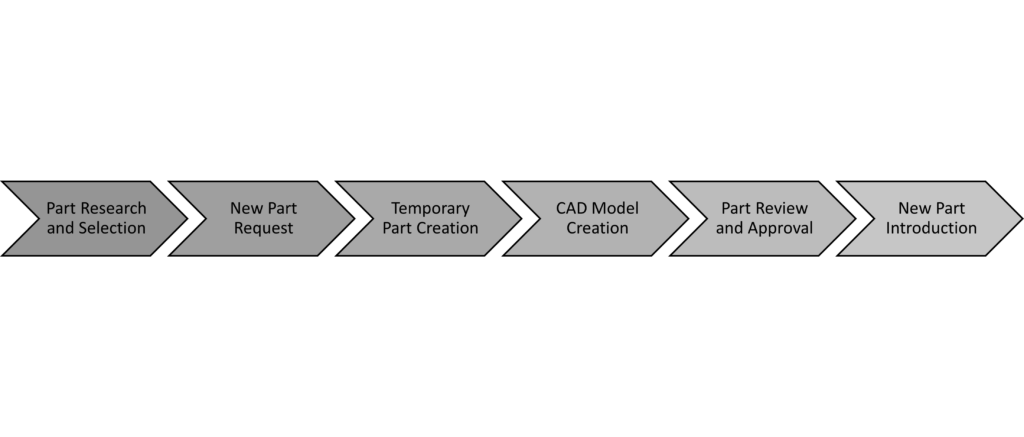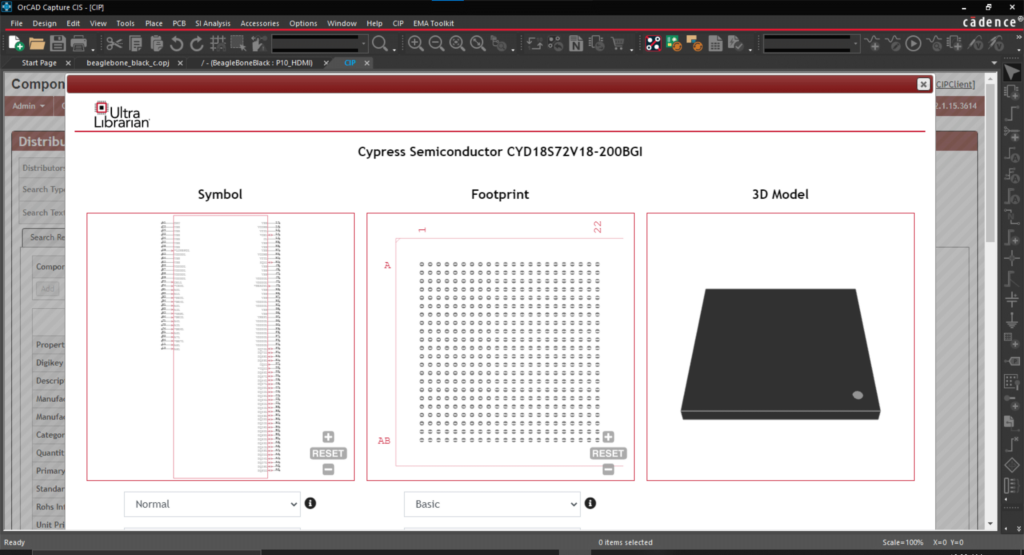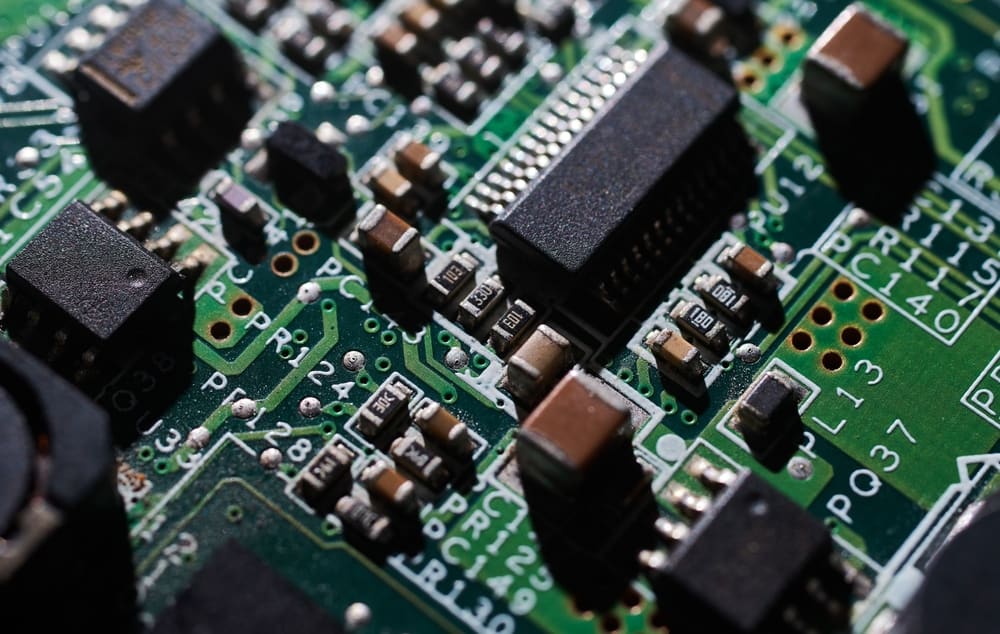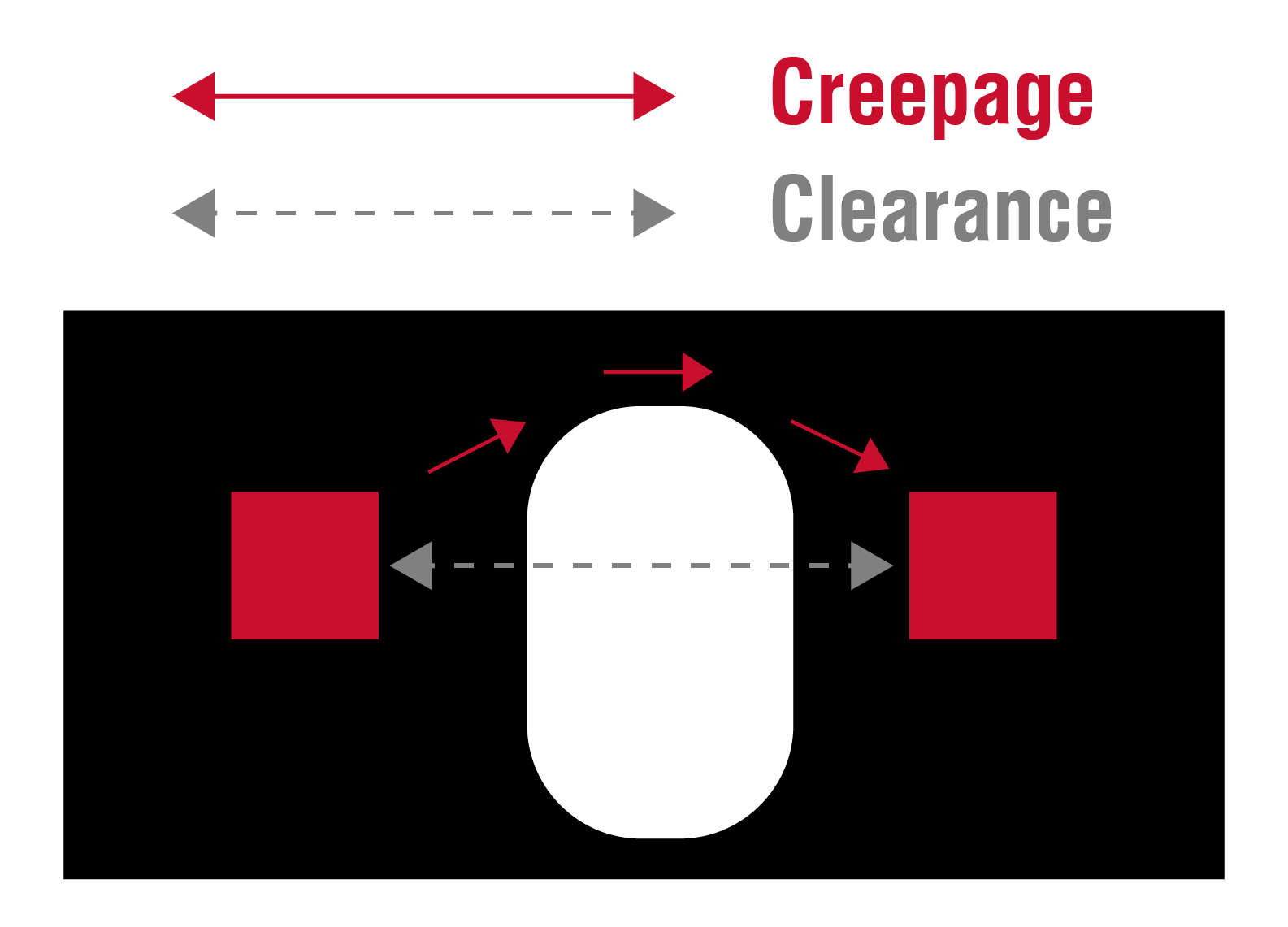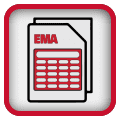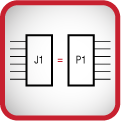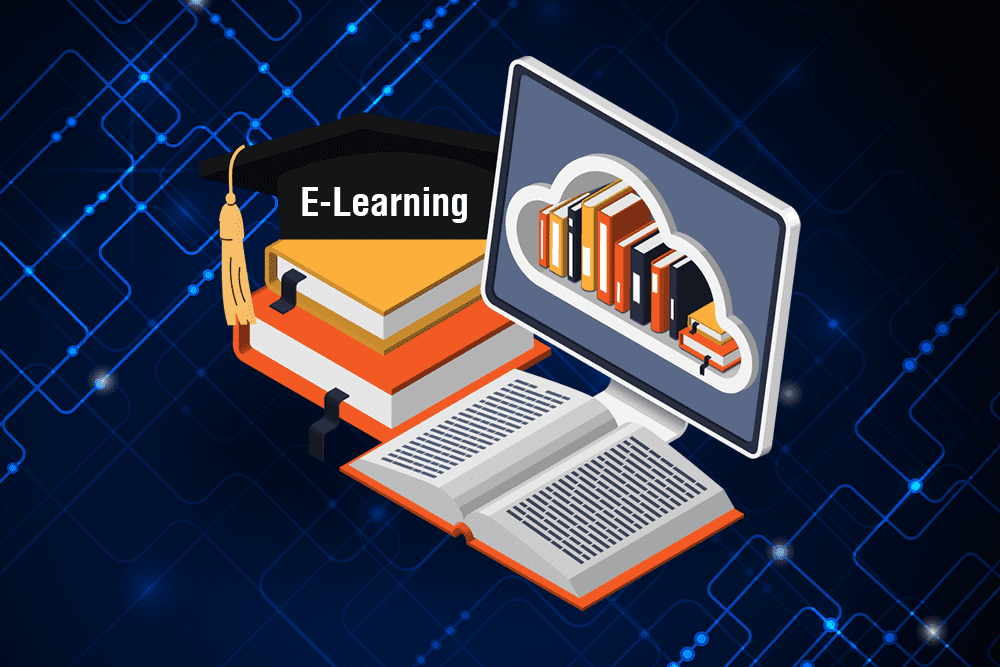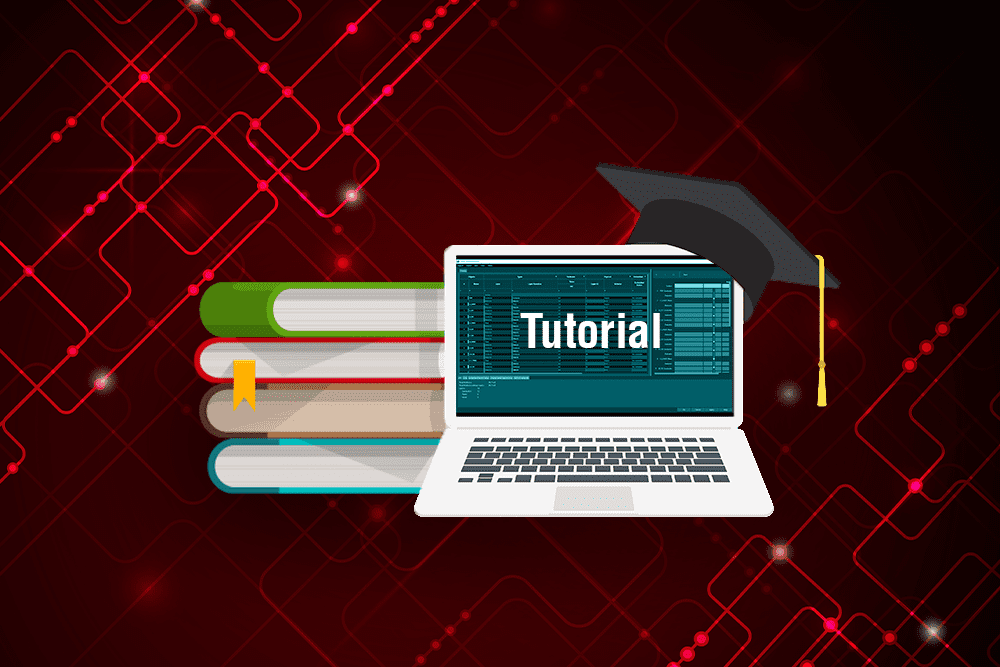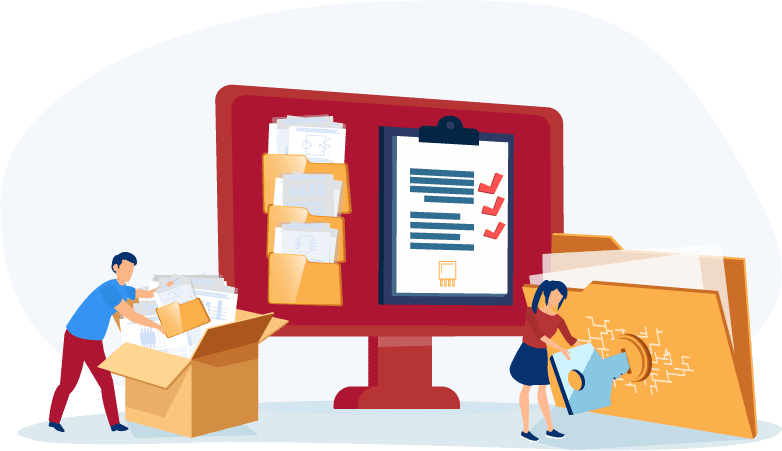SAN JOSE, Calif., October 11, 2017—Cadence Design Systems, Inc. (NASDAQ: CDNS) today announced that it has achieved the industry’s first comprehensive “Fit for Purpose – Tool Confidence Level 1 (TCL1)” certification from TÜV SÜD, enabling automotive semiconductor manufacturers, OEMs and component suppliers to meet stringent ISO 26262 automotive safety requirements. To achieve certification, Cadence provided its tool and flow documentation to TÜV SÜD for evaluation, and TÜV SÜD confirmed the Cadence® flows are fit for use with ASIL A through ASIL D automotive design projects. The functional safety documentation kits cover analog and mixed-signal, digital front-end and verification, digital implementation and signoff, and PCB flows comprised of nearly 40 tools, offering the broadest EDA-certified tool and flow documentation to support the automotive industry.
Cadence customers can easily access the tool and flow documentation and TÜV SÜD technical reports via the Cadence Automotive Functional Safety Kits at www.cadence.com/go/iso26262cert.
Based on the growing importance of EDA solutions for the automotive safety market, both TÜV SÜD and Cadence determined that it was necessary to add a new certification level to further ease the automotive chip designer’s process for achieving ISO 26262 compliance. The Cadence flow-level certification is verifiable via the TÜV SÜD certification database.
Under this new certification model, certificates have been issued for each tool flow documentation kit and have a five-year validity. TÜV SÜD plans to review updates to the tool flows and their impact on ISO 26262 compliance at least once a year.
“We collaborated with Cadence and determined that establishing a documentation certification program could benefit customers applying the Cadence tool chains in ASIL A through ASIL D projects,” said Günter Greil, head of the generic functional safety components department at TÜV SÜD. “Automotive semiconductor manufacturers, OEMs and component suppliers are under pressure to meet aggressive delivery deadlines, while also achieving compliance with the ISO 26262 standard. The new documentation program allows customers to reduce the time spent on tool qualification so they can keep their focus on product innovation.”
The tool flow documentation that achieved the TÜV SÜD “Fit for Purpose – TCL1” certification and is included with Cadence Automotive Functional Safety Kits is as follows:
PCB design and verification flow: This new certification for PCB design includes everything from design authoring to simulation to physical realization and verification using the Cadence OrCADÒ, PSpiceÒ and AllegroÒ product suites. The high-performance design entry, simulation and layout editing tools included with these suites provide an integrated environment for design engineers to validate the safety specifications against individual circuit specifications for design confidence.
Analog/mixed-signal design, implementation and verification flow: This flow brings transistor-level designs from creation and simulation through physical implementation and verification using the Cadence VirtuosoÒ ADE Product Suite and the SpectreÒ Circuit Simulation Platform. The Cadence Virtuoso ADE Verifier provides design engineers with an integrated means to validate the safety specifications against individual circuit specifications for design confidence.
Digital implementation and signoff flow: This flow covers RTL-to-GDSII implementation and signoff. The Cadence Virtuoso LiberateÔ Characterization Solution is new to this flow and is incorporated with the 13 other pre-existing tools including the Cadence InnovusÔ Implementation System, GenusÔ Synthesis Solution, ModusÔ Test Solution, TempusÔ Timing Signoff Solution, QuantusÔ QRC Extraction Solution and VoltusÔ IC Power Integrity Solution for the implementation and signoff of automotive designs.
The digital front-end design and verification flow’s documentation kit has been evaluated and confirmed to be compliant with ISO 26262, and is expected to achieve certification during Q4 2017. The flow documentation kit covers specification to RTL design to verification. The front-end digital tools include the Cadence GenusÔ Synthesis Solution and ConformalÒ Equivalence Checker. Functional and safety verification capabilities are provided by the Cadence Verification Suite, which includes the Cadence JasperGoldÒ Formal Verification Platform, XceliumÔ Parallel Logic Simulator (to be added to the flow documentation in Q4 2017), PalladiumÒ Z1 Enterprise Emulation Platform, ProtiumÔ FPGA-Based Prototyping Platform, vManagerÔ Metric-Driven Signoff Platform and the IndagoÔ Debug Platform (to be added to the flow documentation in Q4 2017).
“Cadence’s flow-level approach to documentation aims to make it much simpler for automotive component suppliers to achieve compliance with the ISO 26262 standard,” said Raja Tabet, corporate vice president, Emerging Technologies at Cadence. “By providing pre-certified documentation, Cadence is greatly reducing the effort needed for customers to achieve their certification goals. Customers appreciate the flexibility and expediency that this approach allows. Partnering with TÜV SÜD on the flow-level certification of our documentation and the creation of the new ‘Fit for Purpose – TCL1’ certification mark demonstrates our commitment to the automotive market and support for semiconductor manufacturers, OEMs and component suppliers that are working to gain an edge with their respective solutions.”
About Cadence
Cadence enables electronic systems and semiconductor companies to create the innovative end products that are transforming the way people live, work and play. Cadence software, hardware and semiconductor IP are used by customers to deliver products to market faster. The company’s System Design Enablement strategy helps customers develop differentiated products—from chips to boards to systems—in mobile, consumer, cloud datacenter, automotive, aerospace, IoT, industrial and other market segments. Cadence is listed as one of Fortune Magazine’s 100 Best Companies to Work For. Learn more at cadence.com.